Over the past two days I have tried to get the TC51553-64 LCD driver board to work properly with no positive results. I decided to check the xtal with a scope and found that the micro is not ocillating! Please let me know what is wrong with my unit?
Please verify the following steps to see if the problem can be corrected.
1) Please make sure you properly connected your unit to the computer through serial cable.
2) Remove LCD (if available) from the controller.
3) Connect power supply to the controller.
4) Start Control Panel Software.
5) Select a proper COM port and click Connect.
If you DO NOT receive the DEMO MODE message, your controller is communicating properly.
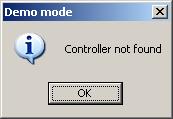
I have solved the problem and it works fine.
[quote]Over the past two days I have tried to get the TC51553-64 LCD driver board to work properly with no positive results. I decided to check the xtal with a scope and found that the micro is not ocillating! Please let me know what is wrong with my unit?[/quote]
Please verify the following steps to see if the problem can be corrected.
1) Please make sure you properly connected your unit to the computer through serial cable.
2) Remove LCD (if available) from the controller.
3) Connect power supply to the controller.
4) Start Control Panel Software.
5) Select a proper COM port and click Connect.
If you DO NOT receive the DEMO MODE message, your controller is communicating properly.
[img]http://www.tvielectronics.com/DemoMode.jpg[/img]
[quote]I have solved the problem and it works fine.[/quote]